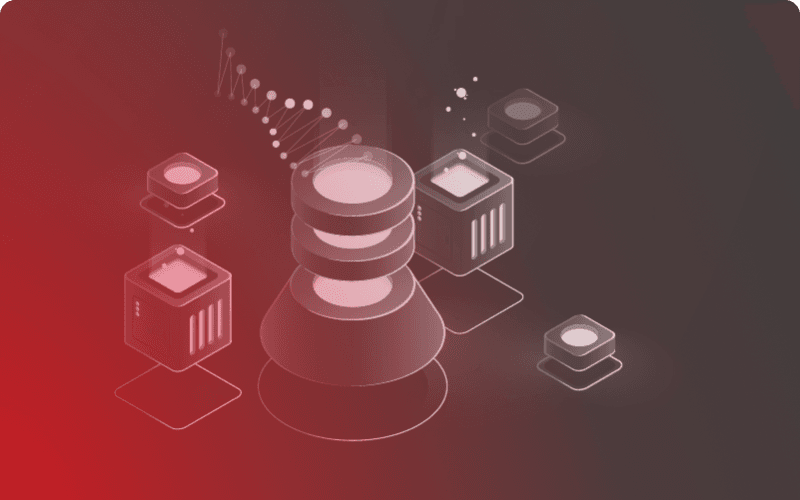
5 Steps to Setting Up a Secure Private Wireless Network
Introduction to the Importance of a Secure Private Wireless Network Wireless networks have revolutionized the way we communicate and access the internet, making it more convenient and flexible. However, it comes with risks such as unauthorized access to your network, hacking, and data interception. To avoid these risks, it is essential to secure your wireless network. In this blog post, we will discuss five essential steps to set up a secure private wireless network.
Step 1: Choose the Right Wireless Router
The first step in setting up a secure wireless network is to choose the right wireless router. A good router should have the latest wireless security protocols and should be able to provide adequate coverage. When choosing a router, consider the size of your home or office and the number of devices that will be connected to the network.
Step 2: Secure the Router with a Strong Password
The second step is to secure the router with a strong password. The password should be a combination of letters, numbers, and special characters. Avoid using easily guessable passwords like your name or date of birth. Change the default username and password to prevent unauthorized access.
Step 3: Enable Network Encryption
The third step is to enable network encryption. Encryption prevents unauthorized access to your network and protects your data from interception. Use the latest encryption protocols such as WPA2 or WPA3. These protocols offer better security than the older WEP encryption.
Step 4: Change the Default SSID
The fourth step is to change the default SSID. The SSID is the name of your wireless network. Change it from the default name to a unique name that is not easily guessable. Avoid using personal information such as your name or address.
Step 5: Enable MAC Address Filtering
The fifth step is to enable MAC address filtering. MAC address filtering allows you to specify which devices can connect to your network. Only devices with approved MAC addresses will be able to access your network. This adds an extra layer of security to your wireless network.
Conclusion
Setting up a secure private wireless network is essential to protect your data from unauthorized access. By following these five essential steps, you can keep your wireless network secure and enjoy the benefits of wireless connectivity.
Overall, these five steps are easy to follow, and they go a long way in securing your wireless network. Take the time to implement them, and you will have a secure and reliable wireless network.
When it comes to securing your wireless network, it is important to keep in mind that these five steps are not a one-time fix. You need to regularly check and update your network security to keep up with the latest threats and vulnerabilities.
Regularly changing your router's password, updating the firmware, and monitoring the devices connected to your network are just some of the ways to ensure that your wireless network remains secure. In addition, it is important to educate yourself and your family or colleagues on the importance of network security and safe browsing habits.
To sum up, setting up a secure private wireless network is crucial in today's world where we rely heavily on wireless connectivity. By following these five essential steps, you can protect your network from unauthorized access and data interception. Remember to regularly update your network security and educate yourself and those around you on safe browsing habits to maintain a secure wireless network.
In addition to the steps mentioned above, there are a few other measures you can take to further enhance the security of your wireless network. Here are some additional tips:
- Disable Remote Management: Remote management allows you to access your router's settings from anywhere, but it also opens up a potential security risk. It is recommended to disable this feature unless you absolutely need it.
- Enable Firewall: A firewall can help block unauthorized access to your network by monitoring and filtering incoming and outgoing network traffic. Most routers come with a built-in firewall that you can enable.
- Disable WPS: Wi-Fi Protected Setup (WPS) is a feature that allows you to quickly connect devices to your network without entering a password. However, it is also a security risk as it can be easily exploited by attackers. It is recommended to disable WPS.
- Hide Your Network: You can choose to hide your network from being visible to others. This means that your network will not appear on the list of available networks on other devices unless they know the name of your network. While this is not a foolproof security measure, it can help reduce the likelihood of your network being targeted.
By following these additional tips, you can further increase the security of your wireless network. However, it is important to note that no security measure is foolproof, and it is always a good idea to stay up-to-date on the latest security threats and vulnerabilities.
In conclusion, setting up a secure private wireless network is essential to protect your data from unauthorized access and interception. By following the five essential steps outlined in this post, as well as implementing additional security measures, you can ensure that your wireless network remains secure. Remember to regularly update your network security and stay vigilant in identifying and addressing any potential security threats.
Finally, it is worth noting that the security of your wireless network is not just limited to your home or office. If you use public Wi-Fi networks, such as those found in coffee shops or airports, you should take extra precautions to protect your data.
When using public Wi-Fi networks, it is recommended to use a virtual private network (VPN) to encrypt your internet traffic and protect your data from interception. In addition, avoid accessing sensitive information or logging into accounts that contain sensitive data while on public Wi-Fi networks.
By following these best practices, you can ensure that your data remains secure regardless of whether you are at home, at the office, or on-the-go.
In conclusion, setting up a secure private wireless network is an essential step in protecting your data from unauthorized access and interception. By following the steps outlined in this post, as well as implementing additional security measures and best practices, you can ensure that your wireless network remains secure. Remember to regularly update your network security and stay vigilant in identifying and addressing any potential security threats.
In summary, securing your private wireless network is crucial to protect your data and prevent unauthorized access. By choosing the right router, securing it with a strong password, enabling network encryption, changing the default SSID, and enabling MAC address filtering, you can significantly reduce the risk of unauthorized access and interception of your data.
In addition to these steps, implementing additional security measures such as disabling remote management, enabling firewall, disabling WPS, and hiding your network can further enhance the security of your wireless network. Remember to regularly update your network security and stay informed about the latest security threats and vulnerabilities.
Finally, it is important to keep in mind that wireless network security is not just limited to your home or office. When using public Wi-Fi networks, it is important to take extra precautions to protect your data by using a VPN and avoiding sensitive information.
By following these best practices, you can ensure that your wireless network remains secure, and your data is protected from unauthorized access and interception.
CELLocity Your Reliable Private Network Partner
If you're looking for a reliable and secure way to communicate, consider implementing a private wireless network for your business. Contact CELLocity top private wireless network providers today to learn how a private wireless network can benefit your organization.